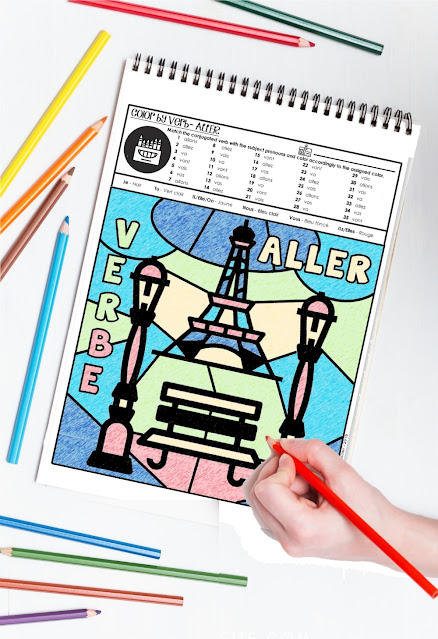How to Teach French Verb Conjugation - Part 3
This is the third part of my “How to Teach French Verb Conjugation” series of blog posts.
In this new blog post series, I am sharing my experience teaching French verb conjugation specifically using one activity for Distance Learning. Yes, as discussed before, teaching French verb conjugation needs to be done with enthusiasm and a variety of engaging ideas. Even more so when you are teaching online! If you haven’t seen part 1 and part 2 of this series of posts, be sure to check them out.
Like some of you already know my teaching style, I love incorporating games in my classroom. I love seeing my students engaged and I have found that they are so much more willing to learn French grammar with some fun games! Today, I bring a new idea to the table. Our students are surrounded by pixelated art in the games they play and in the shows they watch.
As a result, I decided to include this into my lessons by creating a pixel art series. These activities are filled with anticipation, enthusiasm, and... French verb conjugation! Your students will be too busy solving the picture to be bored with conjugating the French verbs.
If you are looking for a great way to engage your students while practicing French grammar concepts, conjugating verbs and practicing French Vocabulary, these French Pixel Art Resources will be great for you! Your students will love to watch the mystery picture appear while practicing any verbs in the present tense, grammar concepts and French vocabulary for French 1 beginners or intermediate.
So MANY PREPS and Need a Flexible French Distance Learning Activity?
If you have multiple preps and you are tired of needing to adapt to the new platforms/learning systems that your school district has suddenly adopted, the following activity is the perfect resource for you! Having to move from Google Classroom to Microsoft Teams, I told myself that I need resources that will be compatible with any platform.As a teacher, we already have so many things on our plate and I truly do not like to replicate my work unnecessarily. So, during Spring, as I was working with my classes and coming up with new digital resources, I decided this time to create a new product line where I can always use my resources no matter what school district I end up working with. I also needed a digital resource that is self-assessing, and doesn’t need me to spend more time grading! And I also do not want to pay extra money or a yearly fee in order to use other apps.
Bearing this in mind, I created this activity so that it is compatible with all Learning Management Systems. Yes, you read that correctly… all management systems! So, whether you use Google Classroom™, Microsoft Teams™, ClassDojo™, SeeSaw™, Schoology™, ITSLearning™, Canvas™, Moodle™, Blackboard™ etc, you can use this activity!
Let me explain how this works:
Students are presented with a Google sheet or Excel sheet (both versions are included for your convenience). So, it’s perfect for your Google Classroom, Microsoft Teams or any Learning Management Platform! As students conjugate the French verbs, the picture will partially appear/reveal itself, when the answer is correct. The more correct answers inserted, the more complete the picture becomes. If the answer is incorrect, no partial picture will be revealed. This helps students to quickly get feedback on their answers. There is no grading needed on your part. Teachers can tell right away by looking at the final pixel art picture of the students if they were able to complete the task correctly.This resource is available in all the common French Verbs, French Grammar Concepts and French Vocabulary.
No Grading! Have more time with this self-checking activity!
This activity is self-checking! Students will notice their mistakes, when they insert an incorrect answer, by looking at the picture. This digital activity is perfect for all age groups! My middle schoolers love the surprise element of this activity as do elementary students or even high school students!Editable Resources to accommodate all your different preps!
It is such a fun activity. PLUS, it is EDITABLE! Don’t you just L.O.V.E those words! You are able to edit the questions and answers and still keep the image that will be created! No, you don’t need to know how to code. It is as simple as inserting the desired content into the correct Google Sheets/Excel Sheets column. So again for teachers who have multiple preps, you can use the same template picture and just change your questions and answers. Typically it takes me only 5 minutes to change the questions and answers for my other class.Still struggling with editing the Google Sheets or Excel sheets? Never fear… I have included instructional videos to help you along the way to create a resource that suits your students’ needs perfectly. And you can always reach out to me at: HoustonFrenchTeacher@gmail.com, I would love to assist you!
Fun Themes with French Verb Conjugation
If you search through my store, you will find a variety of different themes to suit any time of the year. Check out the Mardi Gras activity to review the French verb Aller (French irregular verbs).My ultimate and primary goal has always been to make sure that my students are engaged and have fun while learning/practicing their materials. So, I hope your students will enjoy my new product line: Digital Mystery Reveal / Magic Picture as much as my kiddos do. This was their most favorite activity because they were super eager to discover the hidden picture while solving their problems!
Leave a comment below to share your experiences if you have ever tried a Digital Pixel Art activity!
This resource is available in all the common French Verbs, French Grammar Concepts and French Vocabulary.